Liked Reels on Instagram: On Instagram, “Liked Reels” are short videos you have liked by clicking the “Like” button while watching them. You can express your approval or interest in a Reel by hitting the “Like” icon with a heart next to the video when you find one you like. This shows that you value the article and encourages interaction with the author by offering feedback.
Instagram Reels have gained immense popularity as a short-form video format for creating and sharing entertaining content. As an Instagram user, it’s common to come across Reels that capture your interest and prompt you to hit the “Like” button. In this article, I will provide you a full information about, How do I Find Liked Reels on Instagram. Steps are as under:
How do I Find Liked Reels on Instagram
In this article, I will show you step by Step with Images How do I find Liked Reels on Instagram
Open the Instagram app on your mobile device or Smart Phone.

Click on the profile icon in the bottom right corner.
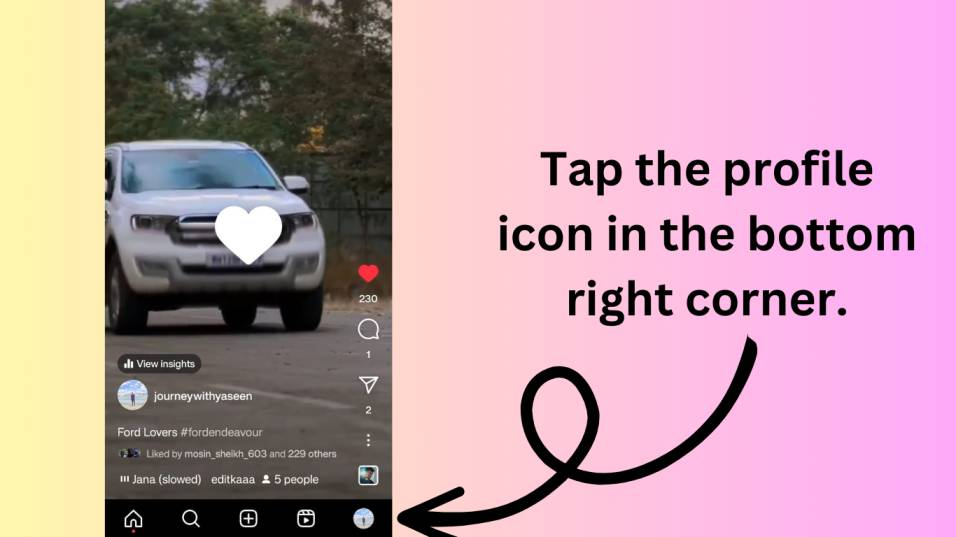
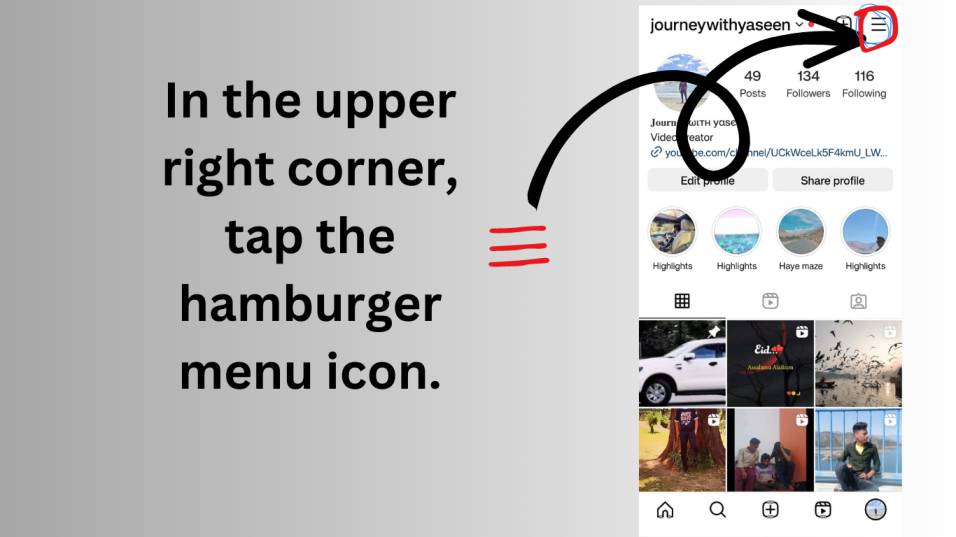
Click on the “Your activity” option.
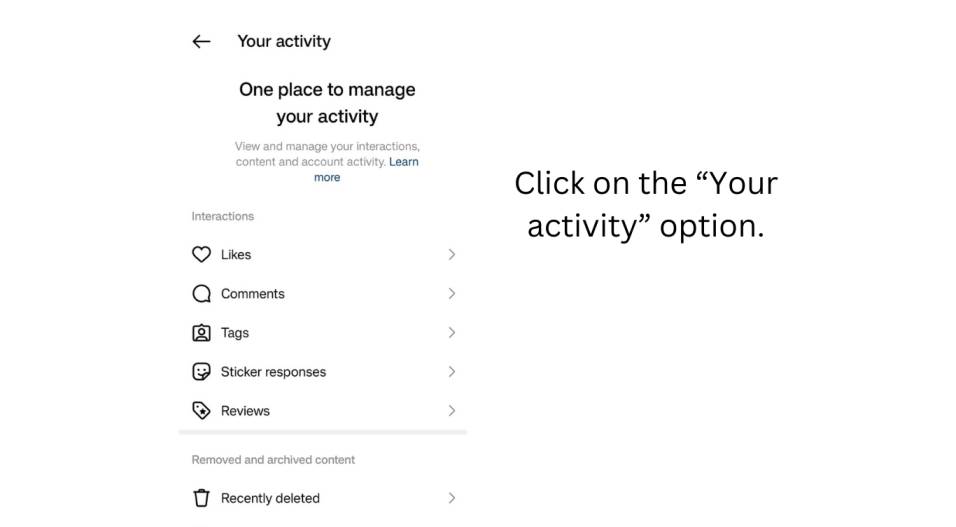
Click the “Likes” option.
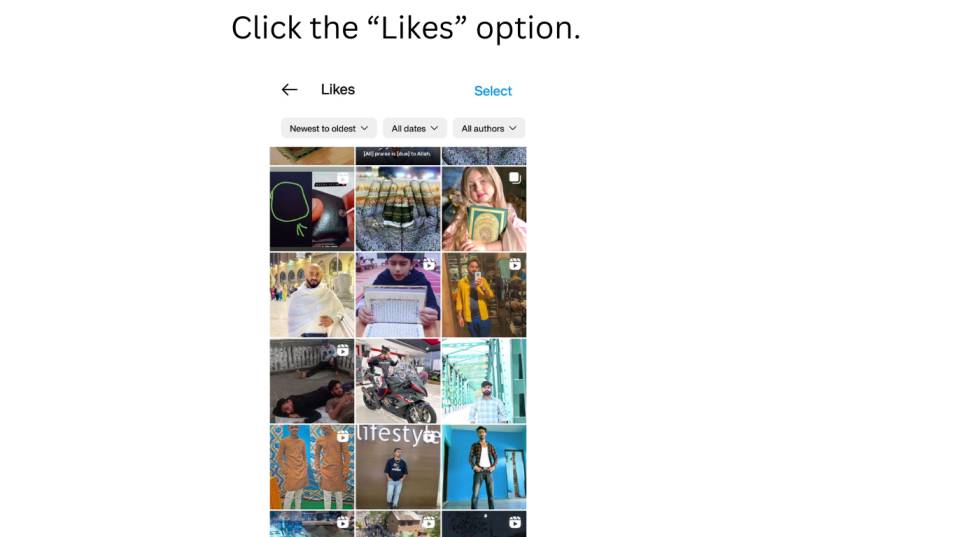
How Can I Use Instagram’s Saved Feature for Reels?

Adding it to your saved collection is another method to make sure you can later find your favourite material. The greatest method for saved your favourite Videos and posts is the saved collection.
Also Read: How to tell what motherboard I have
How Should I save a Reel?
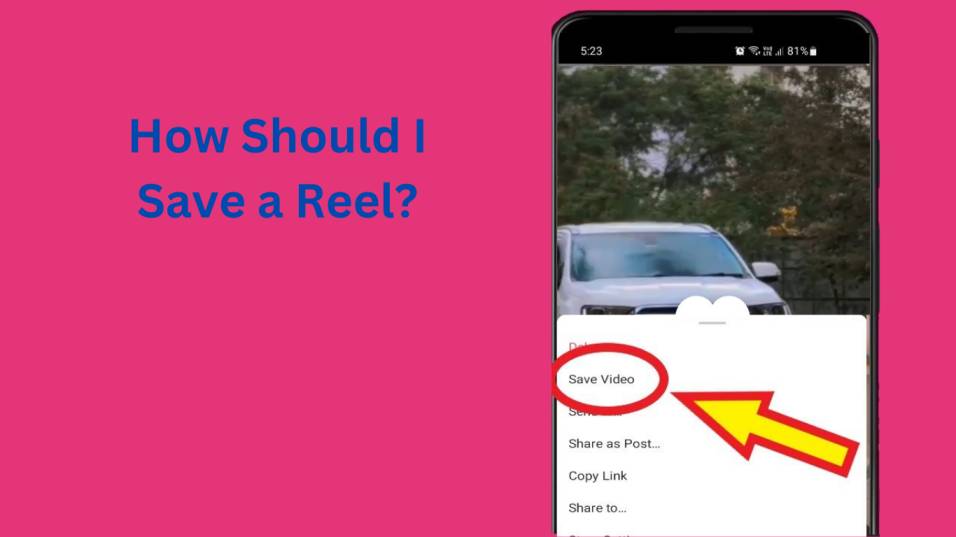
Open Instagram on your Smartphone.

At the bottom, tap the reels icon.

Look for a reel that you want to save.
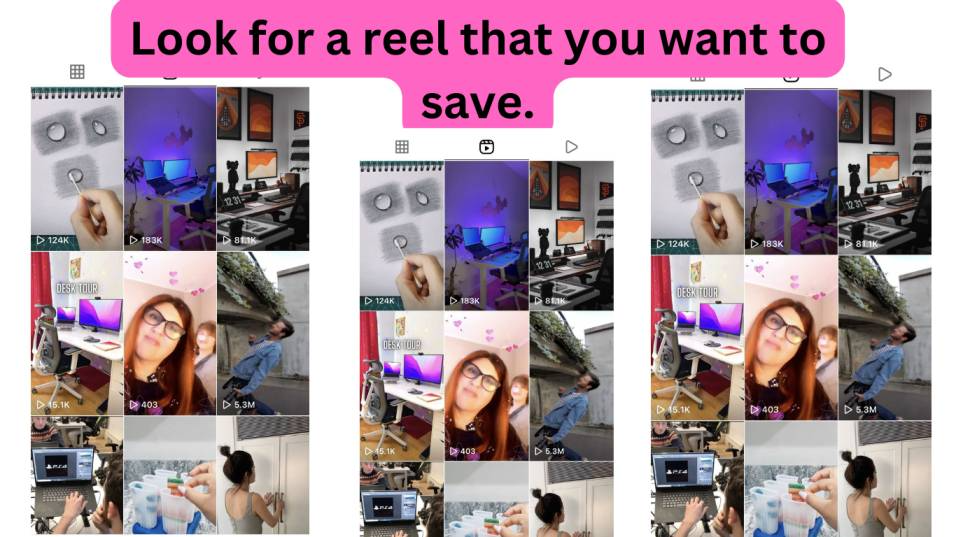
At the lower right, click the three dots.

Select the “Save” option.
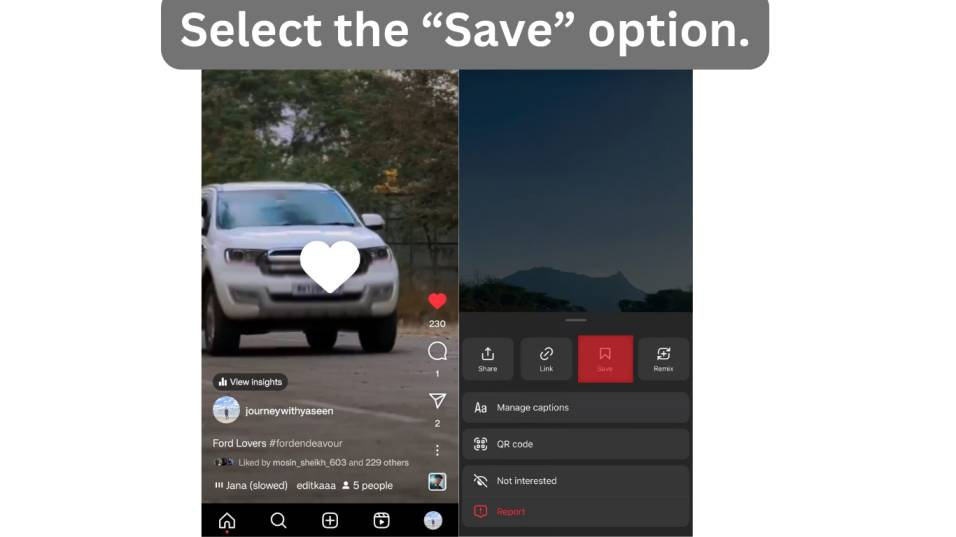
Also Read: How to downgrade Instagram on iPhone and Android Phone
New Instagram Features & Updates in 2023
Notes
In several nations, Instagram has started testing the “Notes” feature in direct messages. Now, they are gradually expanding it to new nations (including Europe and Japan).
Quiet mode
This one is for you, content producers, social media managers, students, and everyone else who wants to enjoy life without being bothered by notifications:
You can enable “Quiet Mode” in Instagram’s settings.
What occurs when Quiet Mode is activated?
- Instagram notifications won’t be sent to you anymore.
- “In Quiet Mode” will appear as your profile activity status, letting people know that you won’t be able to respond.
- When someone DMs you on Instagram, an auto-reply will be sent.
Currently, “Quiet Mode” is accessible in the US, UK, Ireland, Canada, Australia, and New Zealand. Instagram will expand its rollout to more nations if testing goes well.
Control your Explore Page
Want to improve or modify your Explore Page?
Give the Instagram algorithm specific instructions on what to ignore. Your Explore, Reels, and Search Pages will be more precise in this way.
Keep your finger on the post to prevent seeing it.
Click “Not interested”
Hidden words that affect the information you see
You can already make some terms in comments and DMs invisible. You may now choose to hide postings with specific words in the caption and/or hashtags.
You may have noticed that occasionally postings from users you don’t follow appear in your Home Feed. “Recommended Posts” are those.
What you don’t want to see is under your power.
Consider the scenario when you don’t want to read posts about “puppies” and “cats” (how sad). Add those terms to your list after that.
Parents’ supervision tools
Instagram recently added a Family Centre and Supervision Tools feature. You can schedule breaks, set time restrictions, etc. Additionally, parents can now get alerts when their children change their Instagram privacy settings.
New profile photo
Now you may interact with your profile photo. It alternates between your real profile photo and the avatar you use.
FAQ
How long can an Instagram reel be 2023?
Instagram Reels have a maximum duration of 90 seconds.
Can I see reels I’ve liked?
Yes, You can.
Who has 1 billion views on Instagram reel?
Learn from Khaby (289 million views)
How much does Instagram pay for 1 000 views on Reels?
Between $5 and $10 per 1,000 views,
Conclusion:
Finding your liked Reels on Instagram is a simple process that allows you to revisit and engage with the videos you’ve enjoyed. You can quickly find the “Posts You’ve Liked” section in your Instagram account settings and access your liked Reels by following the step-by-step instructions provided in this article. Enjoy rediscovering your favorite videos and continuing to engage with the dynamic world of Instagram Reels.

