Make Instagram logos: If you want to Create a unique Instagram logos then you are in the right place. There are so many easy ways to make your Instagram logos that represents your identity. In this article, I will show you some simple and easy ways to make Instagram logos are as under!
List of those apps in which you can make Instagram logos

- Canva
- Adobe Photoshop
- Adobe Illustrator
- PinkLogoMaker
- PinkLogoStudio
- PinkLogoDesign
- PinkLogoCreator
- PinkLogoPro
- Logo Maker – Logo Creator, Generator & Designer
- DesignEvo Logo Maker
- Logo Maker Plus
- Logo Maker Shop
- Hatchful – Logo Maker & Logo Creator
- Logo Creator: Graphic Design & Logo Templates
- Logo Maker by Shopify
In this way you will find many types of apps and websites. But simple and attractive website is Canva. It’s not just a Website, you will find it on Google Playstore also. And today in this article, i will tell you about Canva. How to use it and how to make Instagram logos on Canva.
Canva:
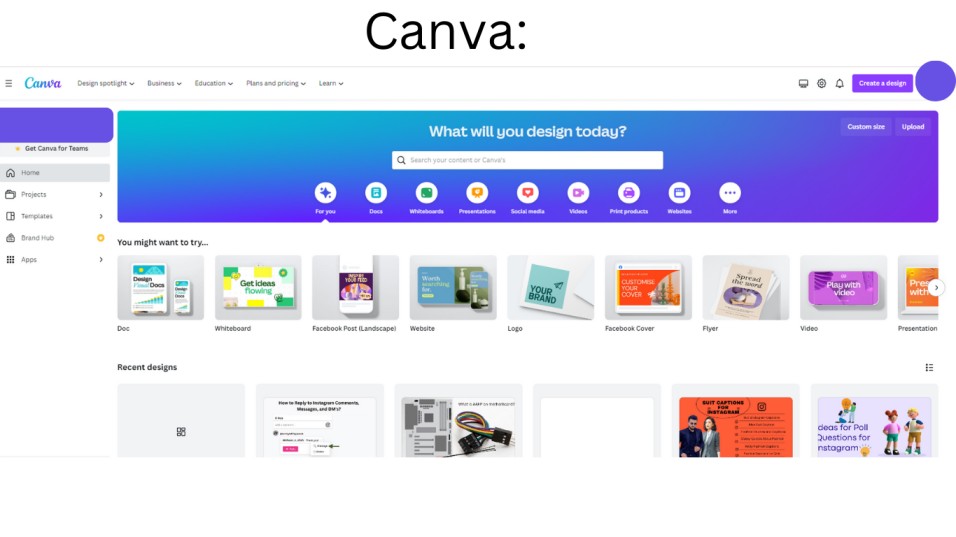
You must be wondering why I put Canva at the top? I put Canva at the top because I found it to be the simplest interface, because of which we put Canva at the top because you guys can design a lot like let me tell you.
Also Read: How to Reply to Instagram Comments, Messages, and DM’s?
How to make Instagram Logos on Canva
Creating photos is very easy on Canva, when you open Canva, there you will get the option of creating a Design. If you haven’t logged in, please log in. After that, you will get the option of Creating a Design. Select it.
When you are click on a Create a Design then you will get to see options like Doc, Whiteboard Facebook post, Logo, Website, etc. If you want to make a post for your Website, then click on the Website option, if you only want logo then click on the logo.
When your main Canva Page is open then there will also get the options for the templates and styles. There you have to Upload the elements, brand Hub, if you want to make the answer your own photo then you can upload Picture from Uploads.
Here you will get to see another option that if you are in a hurry, you are going somewhere. Your project is automatically saved. In this, you get an option, so whenever you open again, you will go to the project option, after clicking on the project, you will find all your projects there which you may have already created or are creating now.
How to download a Logo from Canva
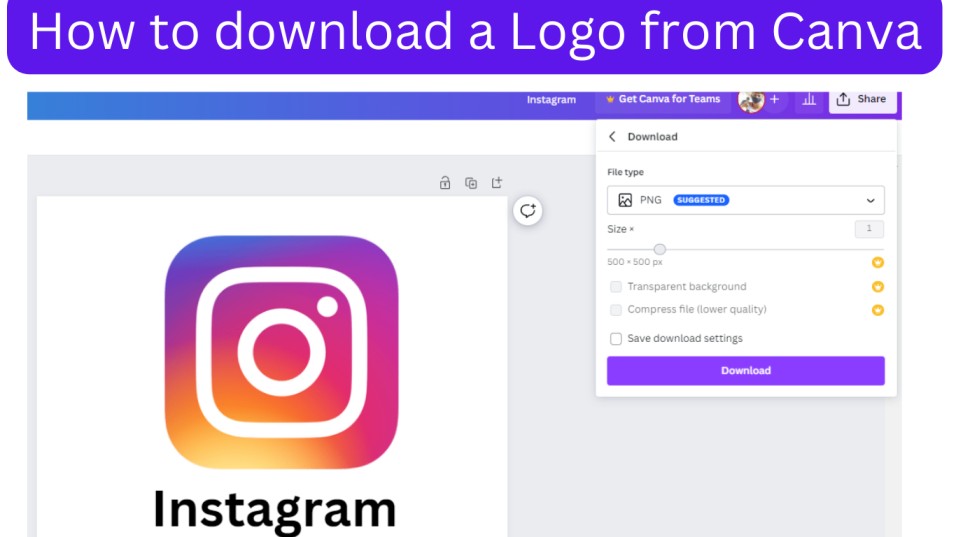
Canva is very easy to use, when you have to download Instagram logo or any other logo, then you have to go share option. This option is on the top roight Corner and after that you will get the download option here, after clicking on it, your logo is automatically downloaded in PC or Mobile.
Also Read: How much does a motherboard cost?
How can I make my logo simple?
On Canva, you can make your Logo easily.
How do you make a logo color on Instagram?
You can make any type of logo in Canva.
What is Instagram icon size?
110 x 110 pixels.
How do I customize my Instagram logo?
You can customize your Logo the way you want on Canva
Conclusion:
In conclusion, with the use of many tools and techniques, developing an Instagram logo may be an easy and quick task. Canva divides out among them as a flexible and user-friendly platform for creating logos. Canva offers a variety of features and templates to help you build a customised Instagram logo that fits with the identity of your firm, regardless of your level of design expertise.

