Reply to Instagram Comments, Messages, and DM’s: Today, In this article, I want to tell you How to Reply to Instagram Comments, Messages and DM’s. Firstly you want to know Replying to Instagram comments, messages, and DMs plays a very important role for engage with your Audience. Here is How to Reply to Instagram Comments, Messages and DM’s are as under:
How to Reply to Instagram Comments

- Click on the Instagram app, and when Instagram opened then you go to the post that has received a comment.
- Tap on the speech bubble icon to view the comments.
- Find the comment you want to respond to, then hit on the “Reply” button.
- Click on the “Send” ➢ icon after writing your comment in the text box to post your Reply.
Reply to Instagram Messages

- Click on the Instagram app and tap at the top-right corner of your home screen to access your inbox.
- You can view a list of all your messages in the inbox. The message post you want to respond to can be clicked.
- Type your response in the text box at the bottom of the screen and tap “Send” icon to send your message.
Reply to Instagram DMs (Direct Messages):
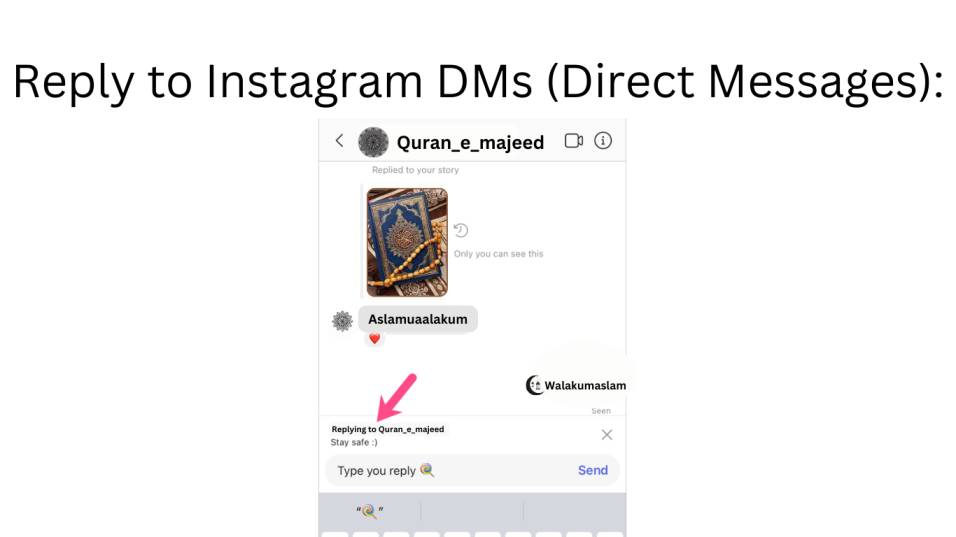
- Open the Instagram app and tap on top-right corner of your home screen to access your inbox.
- You may view a list of all of your direct message discussions under the “Chats” page. To reply, tap on the proper DM post.
- Write your message in the text box and click on the “Send” button to send your message.
Some tips for replying to Instagram comments, messages, and DMs:

- Customise your replies: If possible, use the person’s name or username when responding to them. The interaction becomes more meaningful and personal as a result.
- Be fast in Replying: Aim to respond to comments, messages, and direct messages as quickly as possibly. This shows that you value and are paying attention to your audience’s engagement.
- Be concise and clear: Keep your responses brief and direct. Avoid rambling or overusing jargon. Your audience is likely to read and understand comments that are clear and brief.
- Use of emojis and visual content: Emojis can be used to describe emotions and give remarks a friendly tone. You can also add visual elements to your comments to make them more interesting, such as GIFs or photographs.
- Show gratitude and appreciation: Make careful to thank and show appreciation to everybody who leaves a kind comment or sends you a message. It fosters a closer connection with your audience and promotes further participation.
- Handle negative comments with care: Approach any unfavourable comments with professionalism and patience. Attempt to calm any worries or issues stated in your response and be kind. You have the option of deleting the abusive or inappropriate comment or reporting it to Instagram.
- Encourage further interaction: As an opportunity to encourage your audience to act further, use your responses. You may collect their ideas, ask open-ended questions, or point them in the direction of additional useful data or resources.
- Stay consistent with your brand voice: Keep a constant voice and fashion in your responses that fit the personality of your brand. It increases brand identification among your audience and helps in the development of a consistent brand image.
Best Instagram Comment Replies By Brands

Here are the some example of best Instagram comment Replies By Brands are as under:
- Wendy’s: Wendy’s has developed a reputation for providing smart and entertaining responses. They frequently joke about with their audience, creating an entertaining and playful atmosphere.
- Netflix: With a sharp and knowledgeable social media existence, Netflix regularly responses to comments by making allusions to its programs and films. Their responses are entertaining, important, and suggest they’re aware of the interests of their target audience.
- Oreo: The creative and visually beautiful material that Oreo is known for extends to their comment replies as well. Emojis and wordplay are frequently used in their responses to be humorous and entertaining with the listener.
- Airbnb: As a travel and hospitality-focused brand, Airbnb responds to comments in a personalised way. When people ask them about specific locations, they frequently give insightful and beneficial recommendations in their responses, offering their local knowledge and advice.
- Nike: Nike has an extensive following on Instagram and makes use of their comment replies to uplift and encourage its followers. They answer by offering words of inspiration, support, and gratitude for their supporters’ commitment to health and sports.
- Glossier: Popular beauty company Glossier is renowned for emphasizing diversity and natural beauty. They frequently interact with their audience in their comment replies by offering skincare and beauty advice, responding to inquiries about their products, and expressing appreciation for their customers’ support.
- REI: Outdoor retail company REI frequently responds to comments by offering knowledgeable guidance, suggestions, and advice regarding outdoor activities.
- Innocent Drink: Innocent Drinks, a UK-based beverage company, is well-known for its humorous and upbeat social media posts. Their comment replies contain puns, jokes, and humorous exchanges that appeal to their audience.
- Denny’s: Denny’s, a well-known American diner, is known for its bizarre and funny comment comments. They frequently reply with dad jokes, puns, and witty remarks that fit their brand’s fun and carefree image.
- Tesla: On Instagram as well, Tesla, the maker of electric vehicles, has a passionate and dedicated audience. They respond to comments regularly basis, answering questions from their fans, releasing information about new goods, and sharing technical details regarding electric vehicles. Their answers reveal how dedicated they are to sustainability and customer service.
These are all brands that show the benefits of using humor, personalization, and expertise in the field in comment replies.
Also Read: Ideas for Poll Questions for Instagram
Can I reply to comments on Instagram posts from my computer?
Yes, you can reply from your Computer with the help of accessing the Instagram website in your Computer.
Can I reply to Instagram messages and DMs from my computer?
No, this feature is only for Mobile phone not for Computers.
Why I Cannot reply to a specific message in Instagram?
If you cannot able to reply to a specific message on Instagram, you can try to logout, when your account is successfully logout than again you can Login after sometime.
What is DM in Instagram comments?
DM is Direct Message.
Conclusion:
In conclusion, engaging with your audience on Instagram requires properly responding to comments, messages, and direct messages (DMs). You can give your followers a positive and interesting experience by personalising your responses, being prompt, succinct, and clear, using emojis and visual content, expressing gratitude, handling critical comments delicately, encouraging more interaction, and staying true to your brand voice. Keep in mind that developing connections takes time and effort, so be engaged, available, and genuine in your communication. You may strengthen your online presence by doing this and cultivate a thriving community on Instagram.

